Static Residential IP Plan
283 天前·更新
1. Register and login.

2. Select the right static residential IP plan on the pricing page.
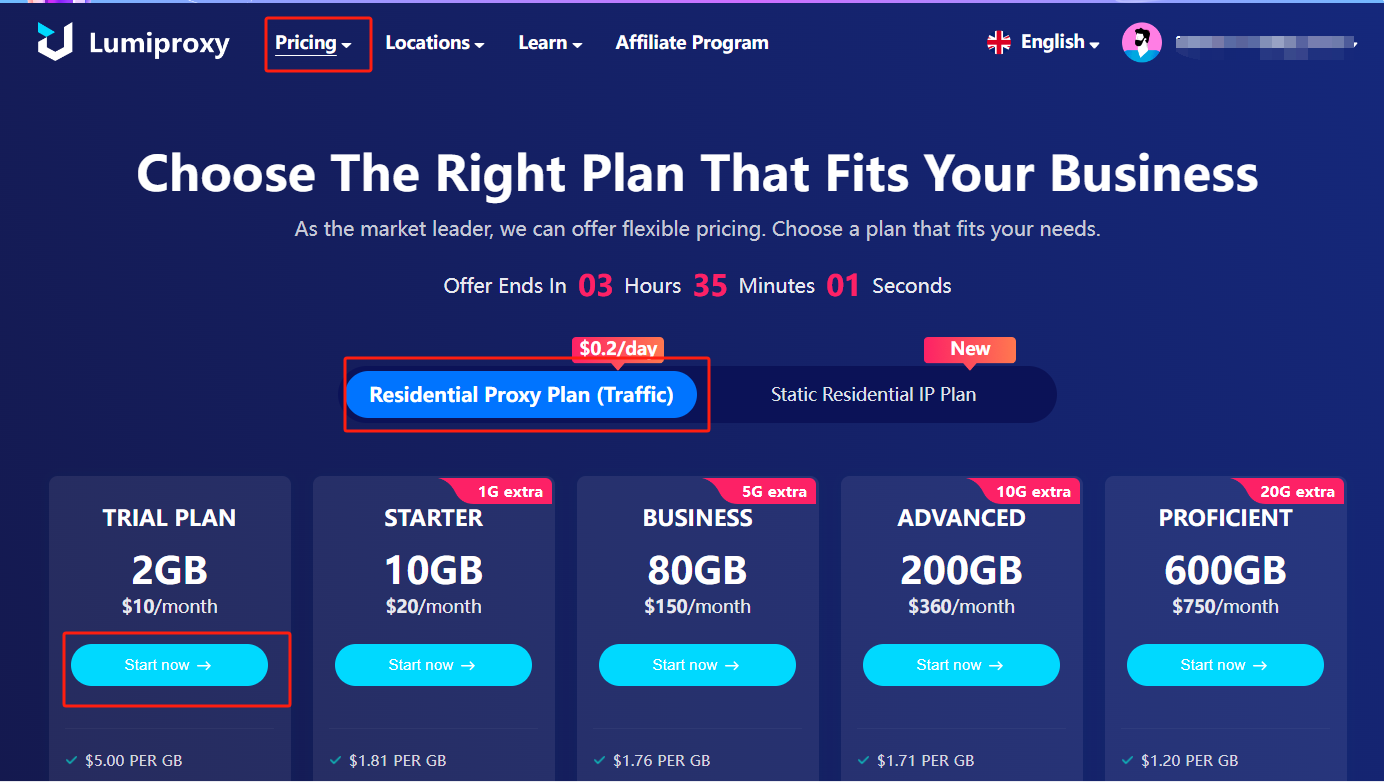
3. Choose your preferred locations and number.

4. Select the right package and payment method and click “Continue.”
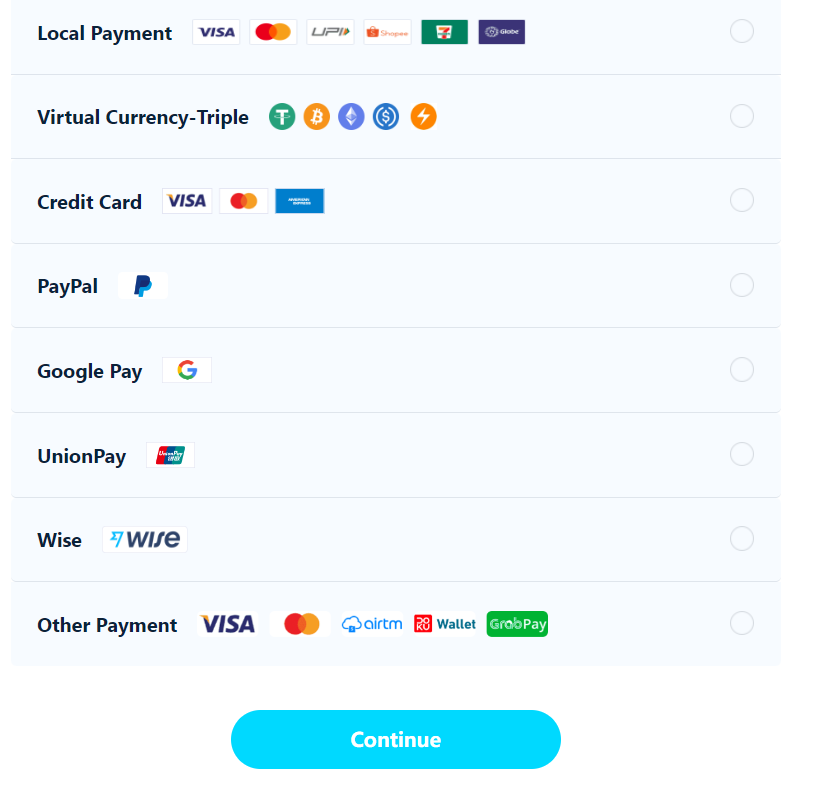
5. Click “User & Pass Auth” and select “Static Residential.”
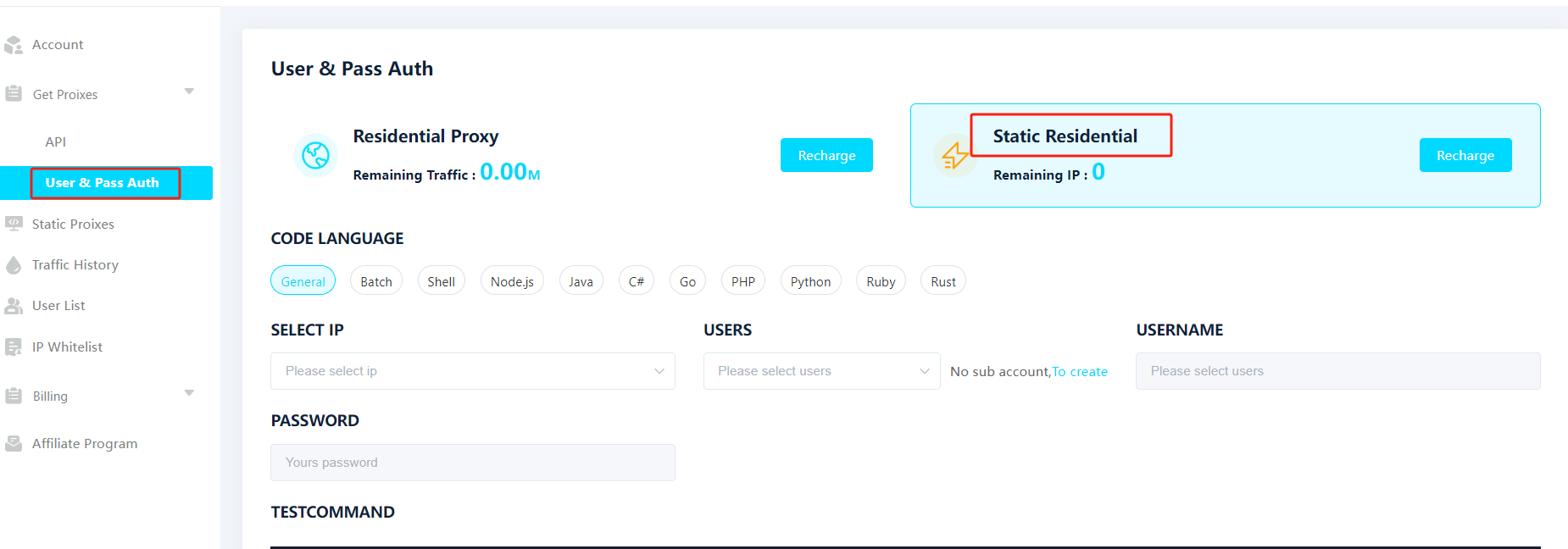
6. Select IP and Users, then click “Generate API Links.”
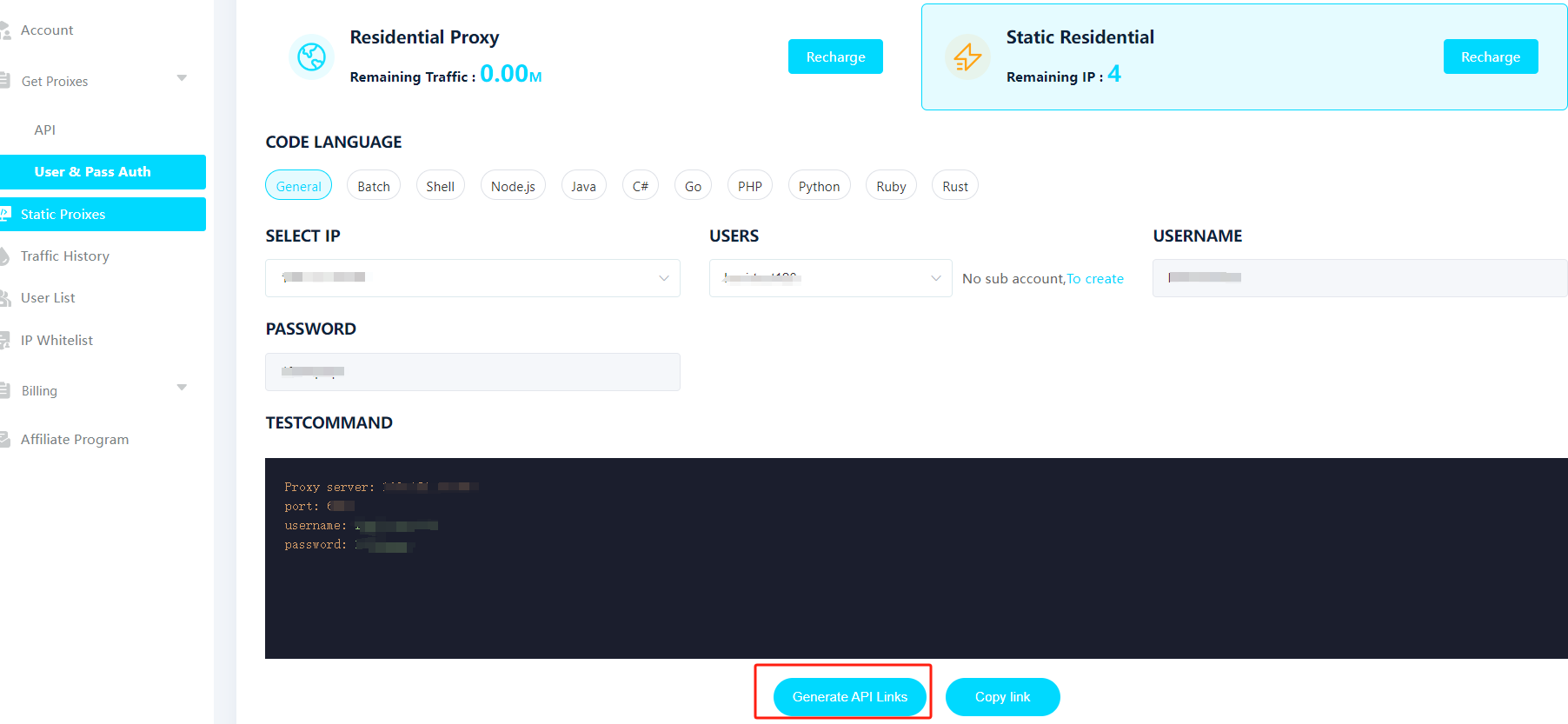
7. Then, you can click “Copy Link.”
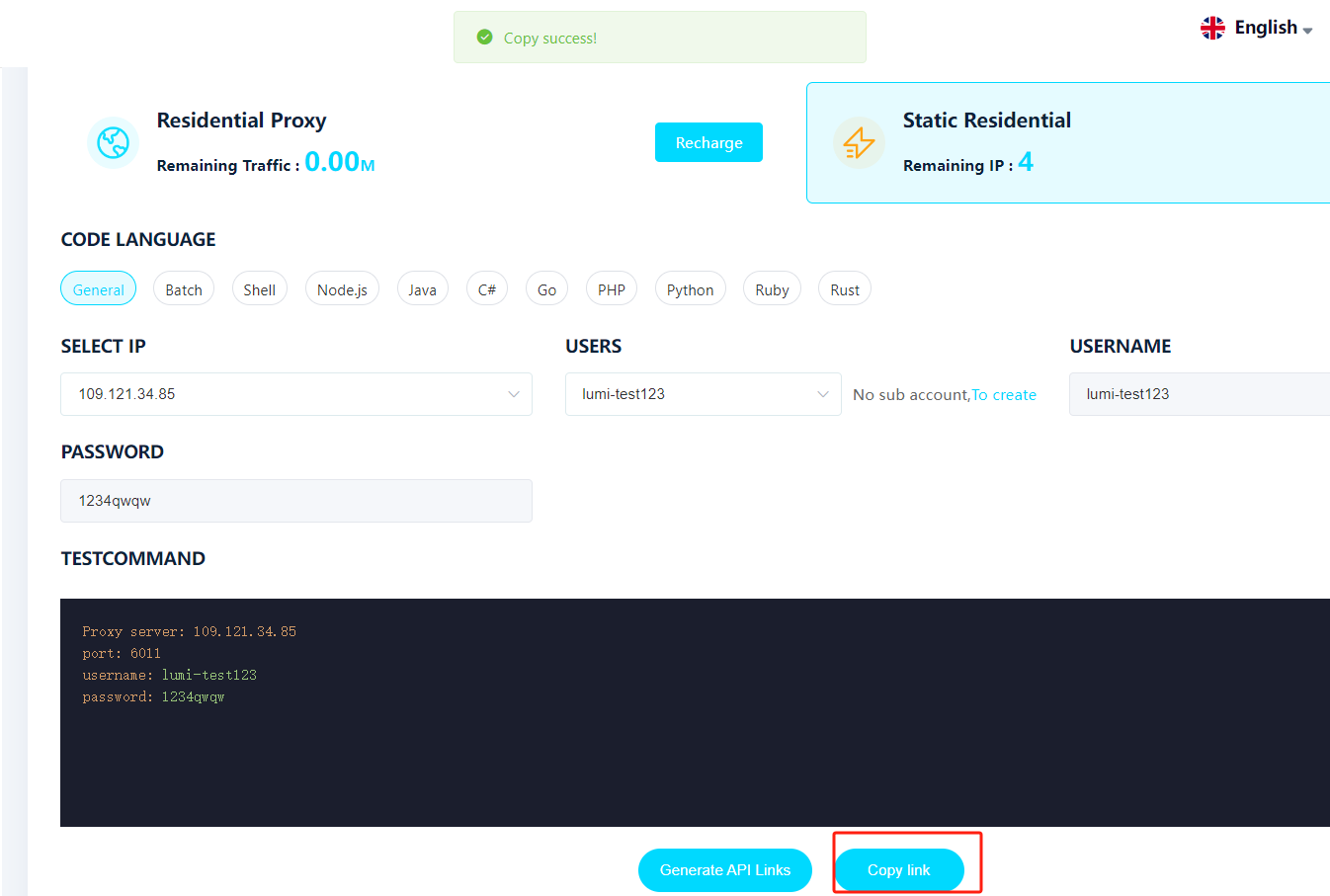
需要幫忙嗎? 電子郵件: [email protected]




















 繁體中文
繁體中文