IOS Configuration
307 Es ist ein aktuelles ereignis.
Before Configuration: Obtain the IP Refer to the tutorial:
First, ensure that both your iPhone and the machine using Lumiproxy software are connected to the same WiFi network.
1. Open Settings and tap on Wi-Fi.
2. Find the connected WiFi network and tap the small icon on the right to enter the proxy configuration page.
3. Tap Configure Proxy.

4. Select Manual, then fill in the server and port.
5. Turn on Authentication, enter your username and password, and tap Save at the top right. Configuration is complete.
6. In the browser, if the query result matches the proxy IP, the proxy is set up successfully.
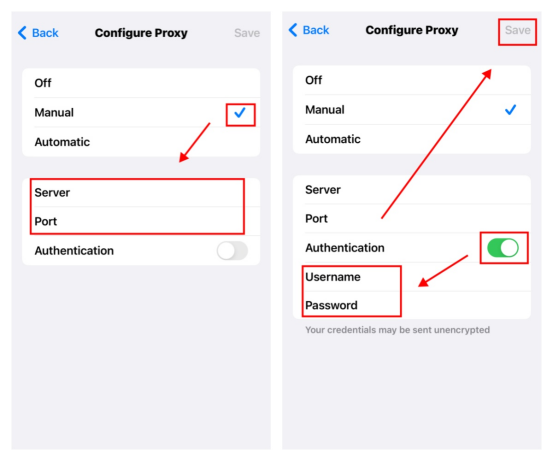
Benötigen Sie Hilfe? E-Mail: [email protected]




















 Deutsch
Deutsch