Mac and Lumiproxy proxy settings
237 天前·更新
Step 1:
Step 2:
Click on Apple logo at the top left corner > System Preferences > Network > Advanced
1. Click on "System Preferences"
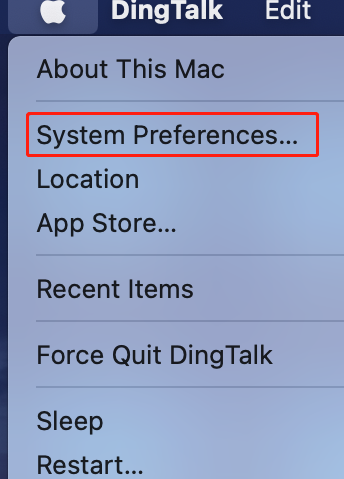
2. Click on "Network"
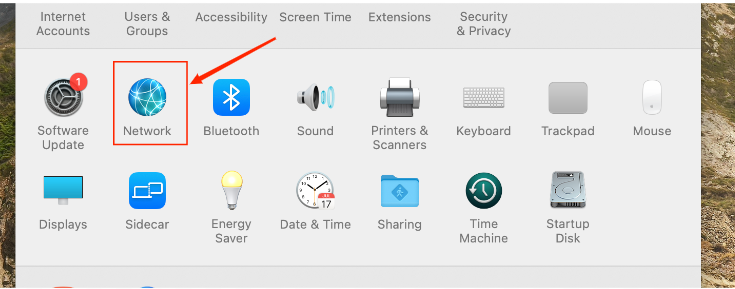
3. Click on "Advanced"
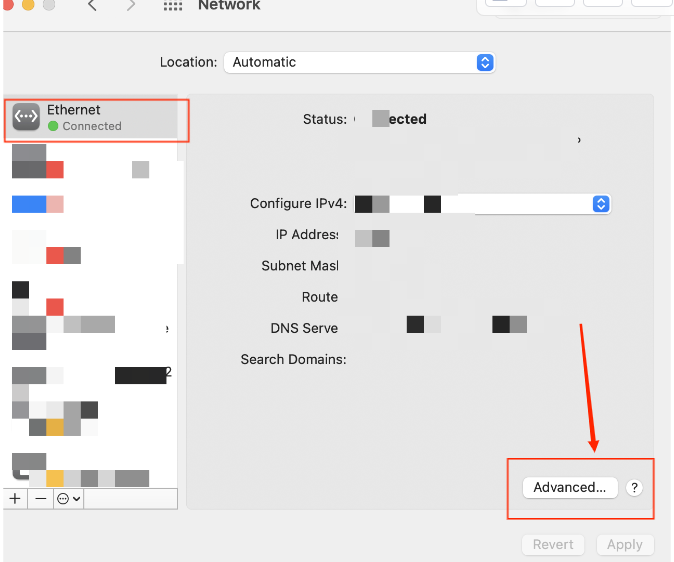
Step 3:
Setting up proxy service:
Proxy > SOCKS Proxy > Local Proxy Address and Port > OK > Application
1. Select the "Proxies" then select the protocol "SOCKS Proxy":
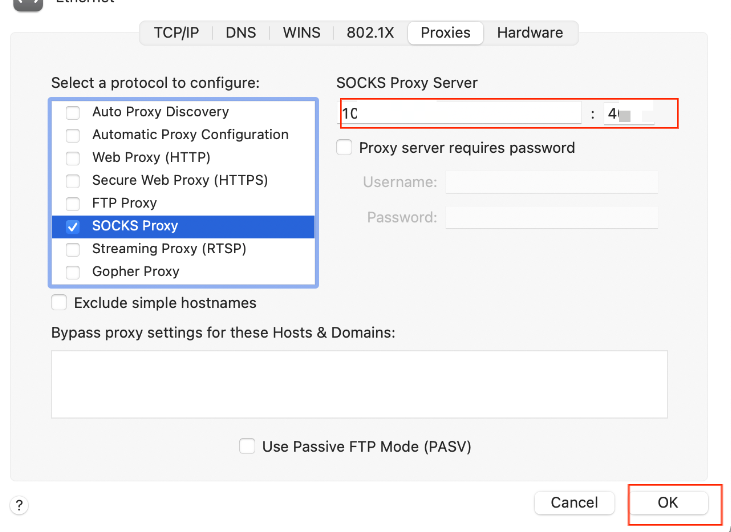
2. Fill in your local proxy address and port:
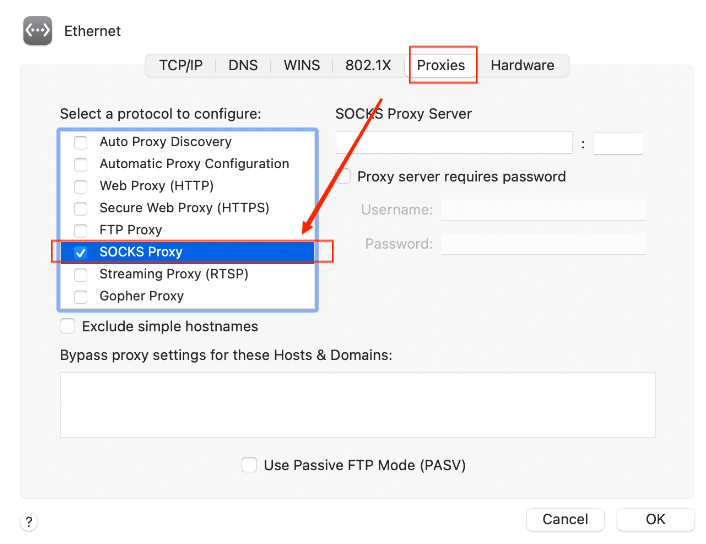
3. Click "Apply":
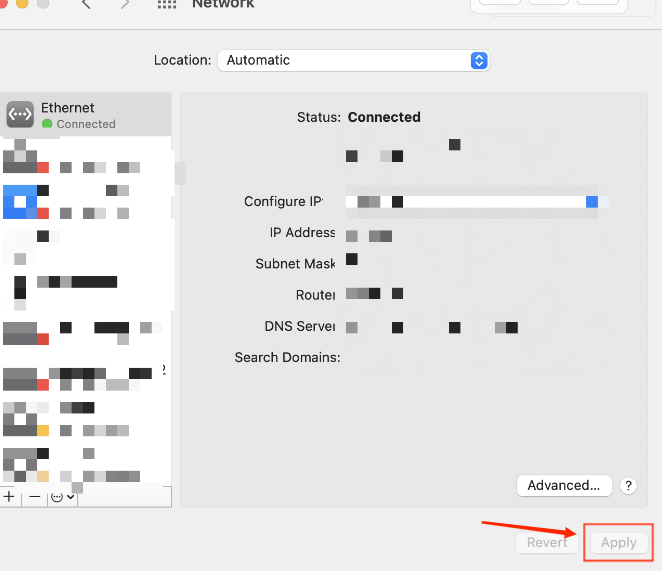
The proxy becomes operational once the previous steps are concluded.
需要帮助吗? 电子邮件: [email protected]




















 简体中文
简体中文