MacOs and Lumiproxy Proxy settings
236 days ago · Updated
Step 1:
Step 2:
Find the network proxy Settings
Apple button > System Preferences > Network > Advanced
Click on the Apple logo (upper left corner)
1. Click on "System Preferences"
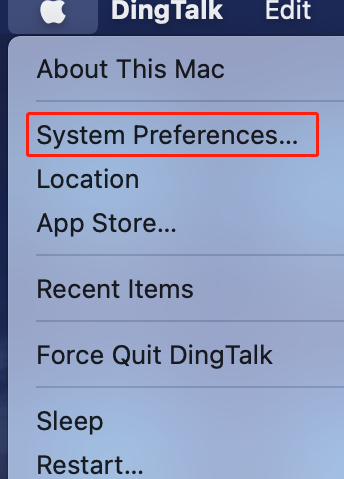
2. Click "Network"
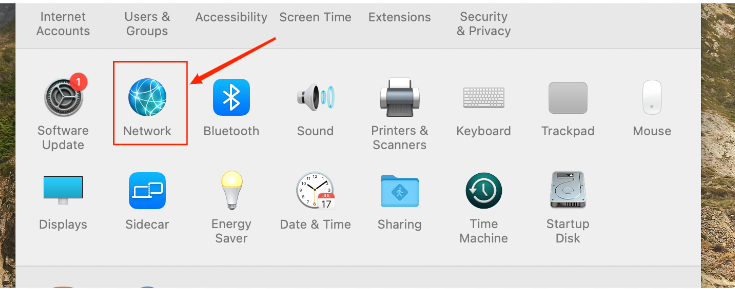
3.Click "Advanced"
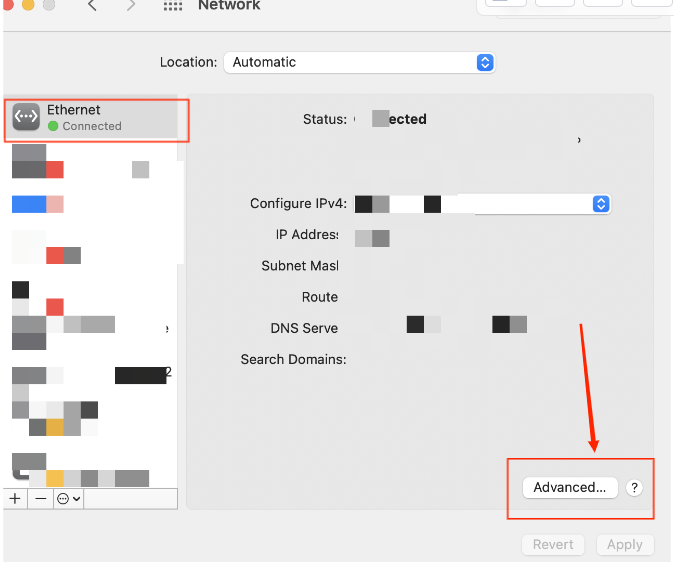
Step 3:
Set up and use a proxy server
Proxy > SOCKS Proxy > Local Proxy Address and Port > OK > Application
1. Select the proxies TAB
2. Select "SOCKS Proxy"
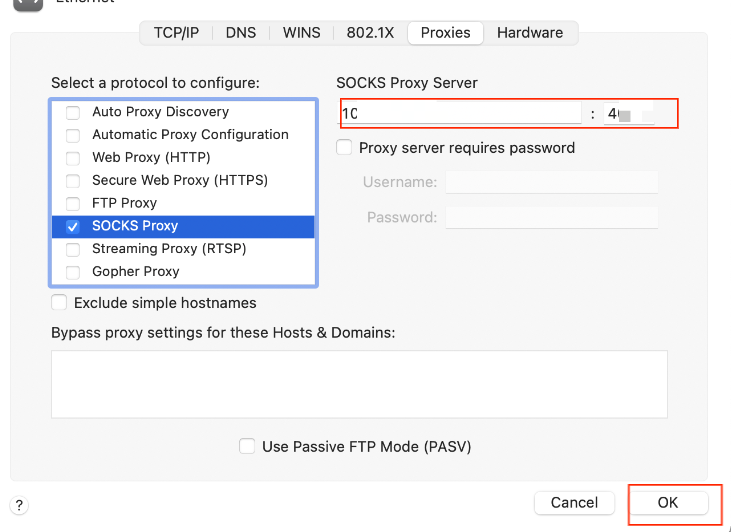
3.Fill in your local proxy address and port
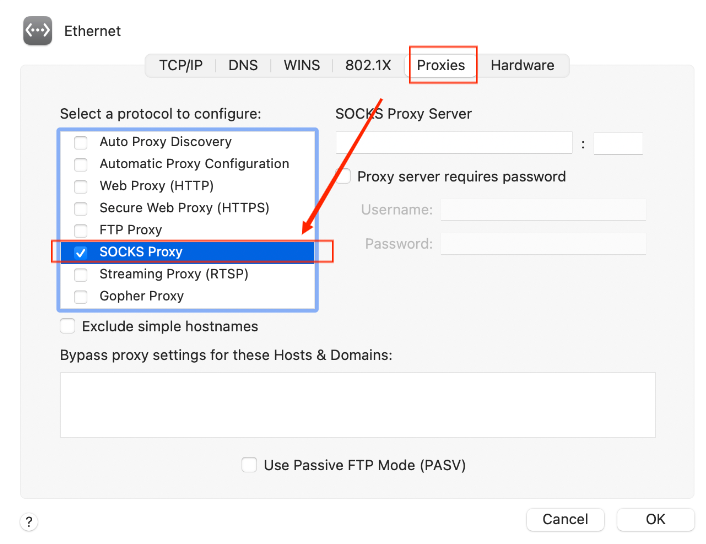
4.Click Apply
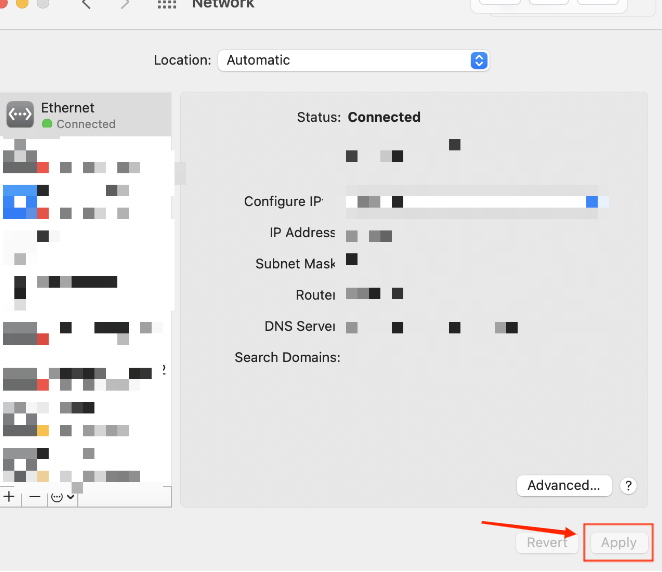
The proxy succeeds after the previous steps are complete
Need any help? Email: [email protected]




















 English
English