Residential Proxy Plan (Traffic)
288 days ago · Updated
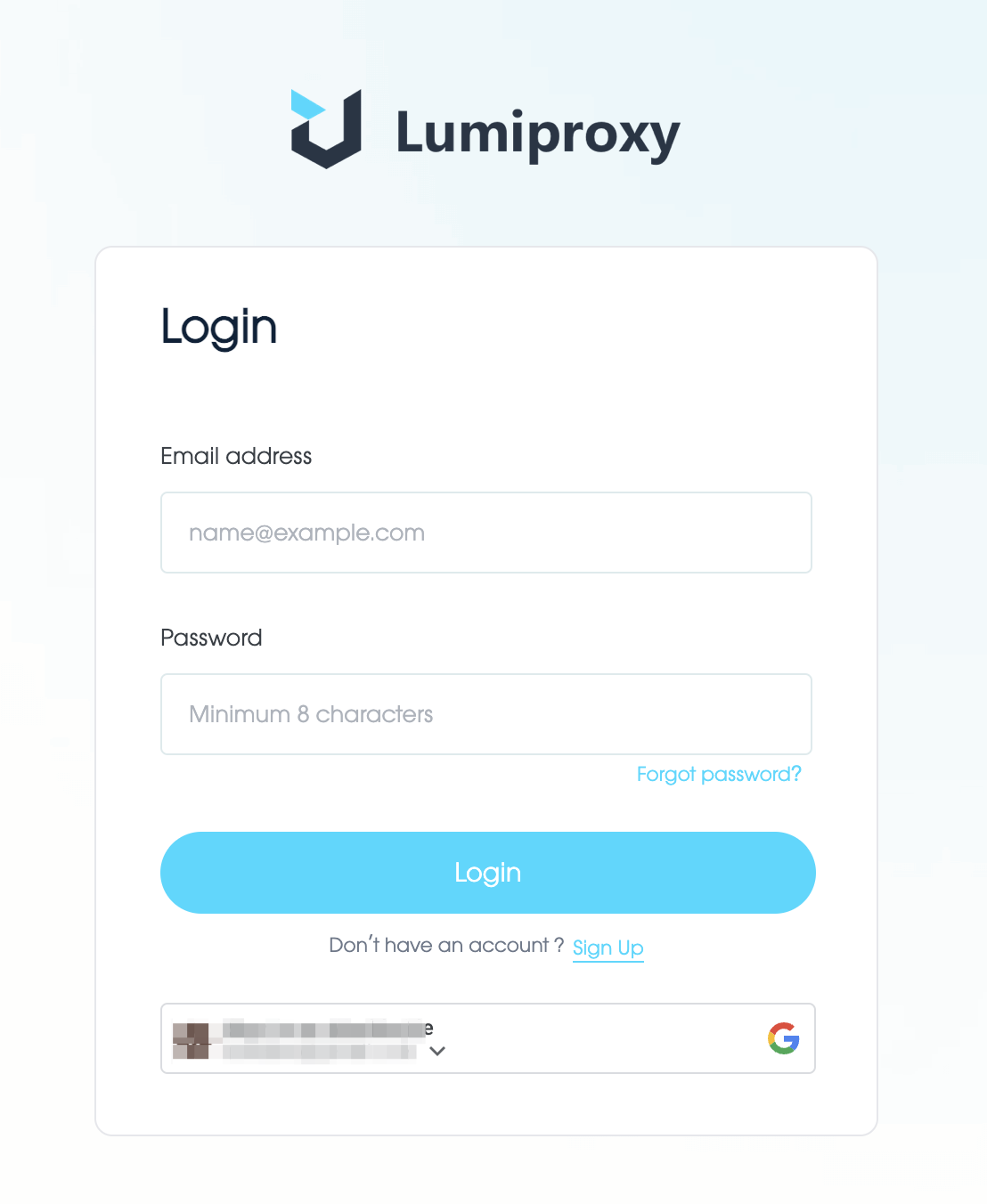
2. Select the residential proxy plan on the pricing page.
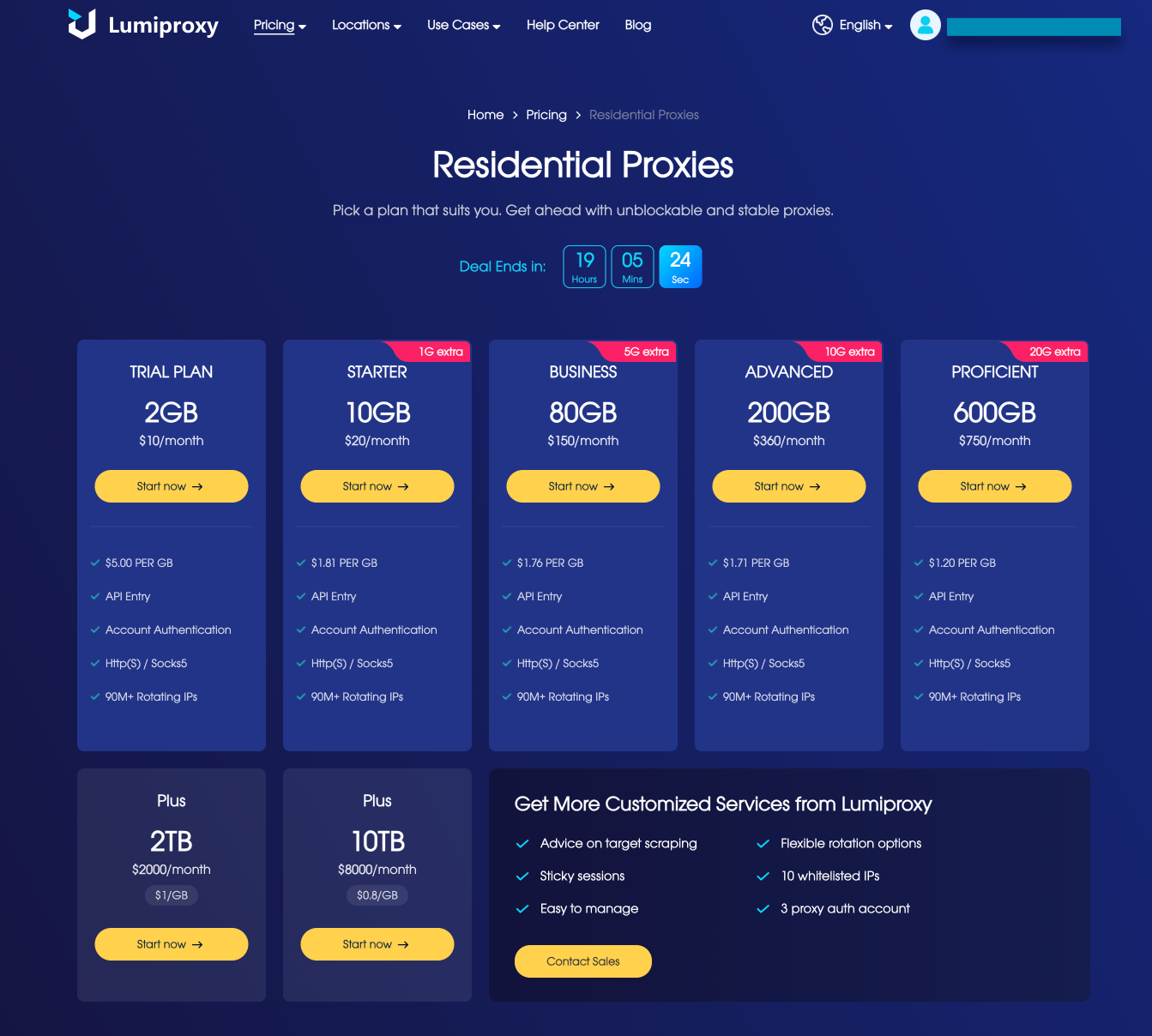
3. Select the right package and payment method and click “Continue.”
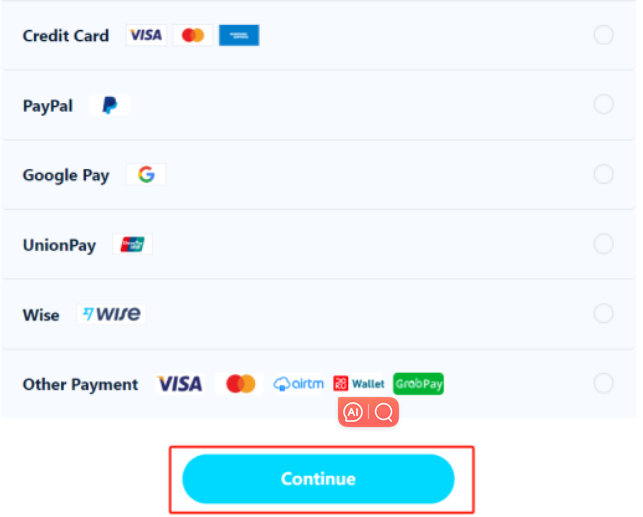
4.Create an User at the "Get Proxies" Section.
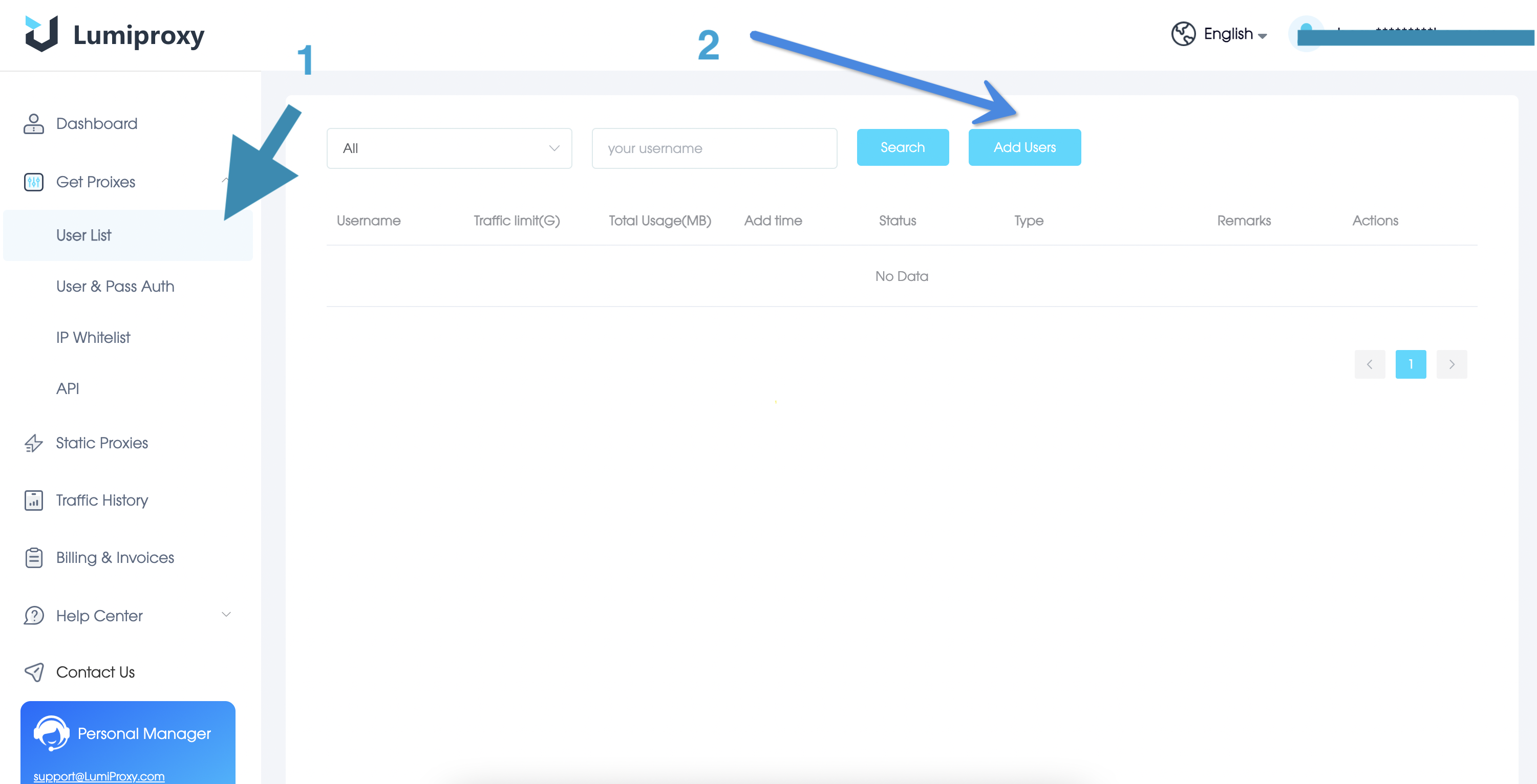
5. Click “User & Pass Auth” then select "Residential Proxy. "
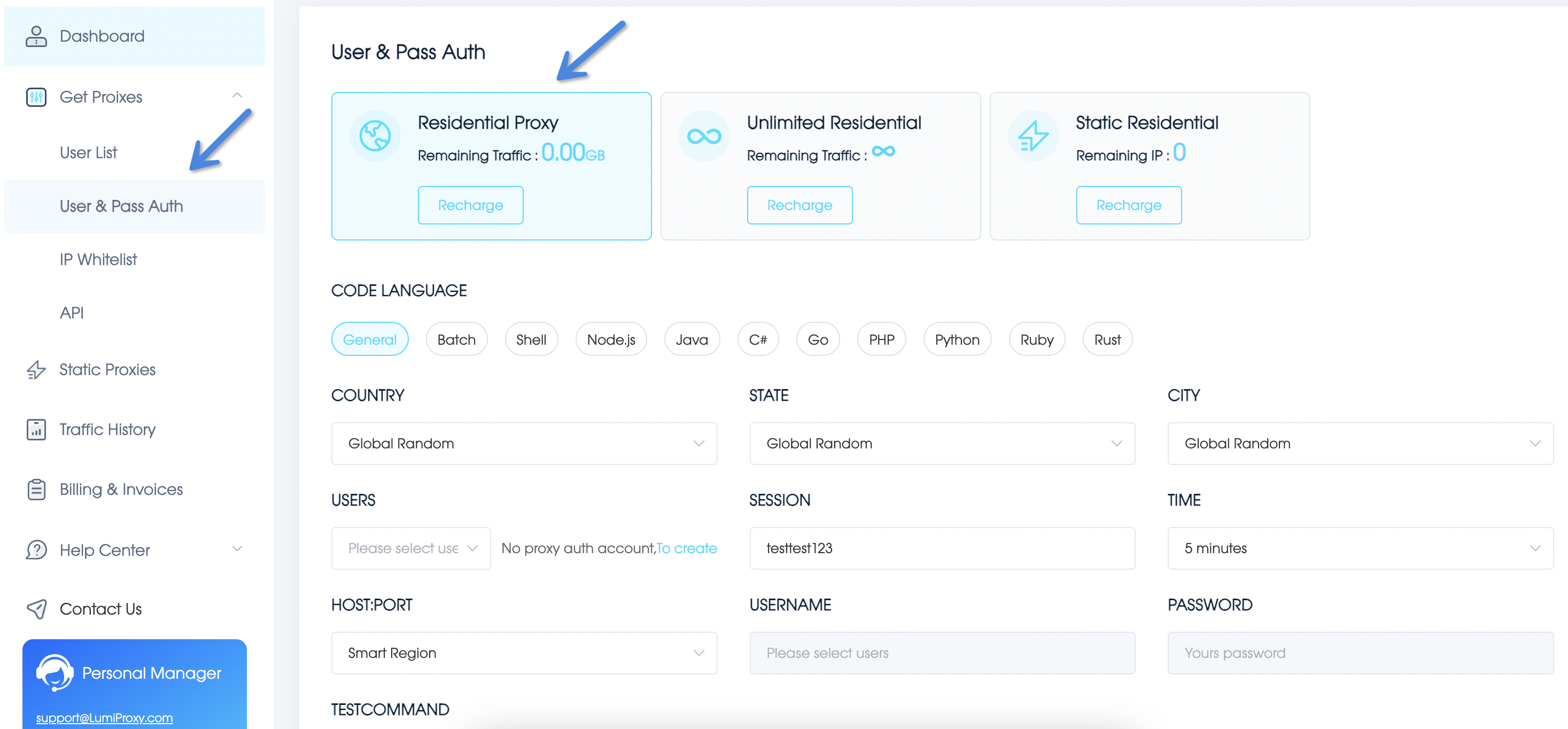
6. Select country, state, city, users, time, and host: port. Fill in the session.
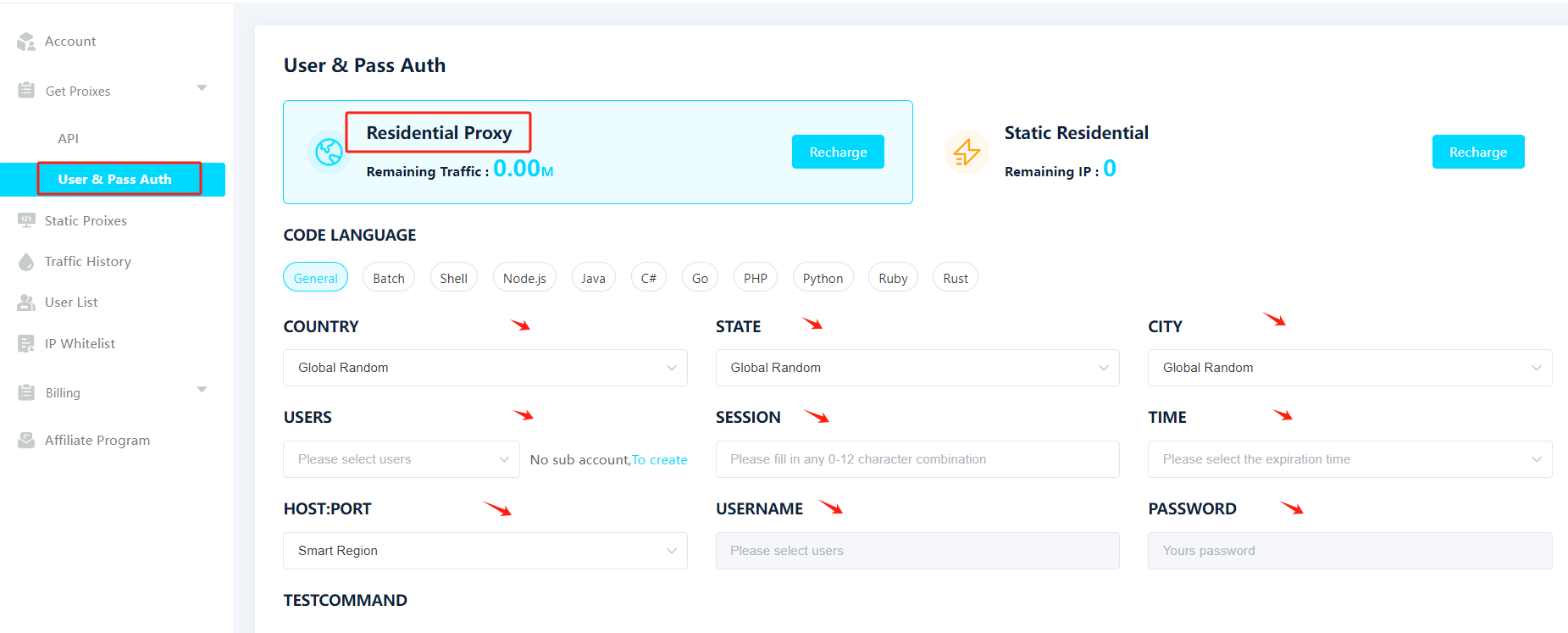
7. Click “Generate API Links” to receive your proxy.
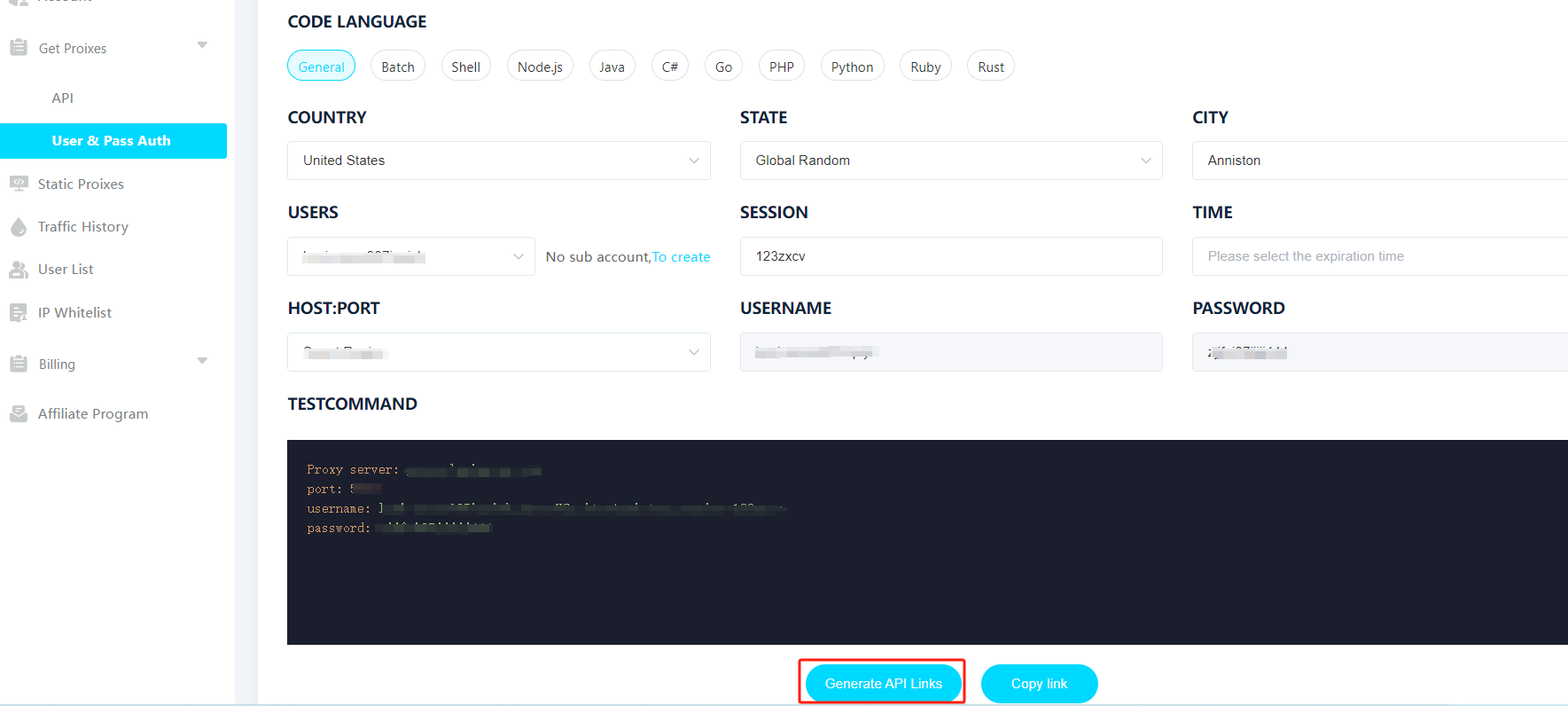
Need any help? Email: [email protected]




















 English
English