Android Configuration
307 days ago · Updated
Step 1:
Step 2:
1.Open your Android phone to find the WLAN settings and open the wifi settings proxy.
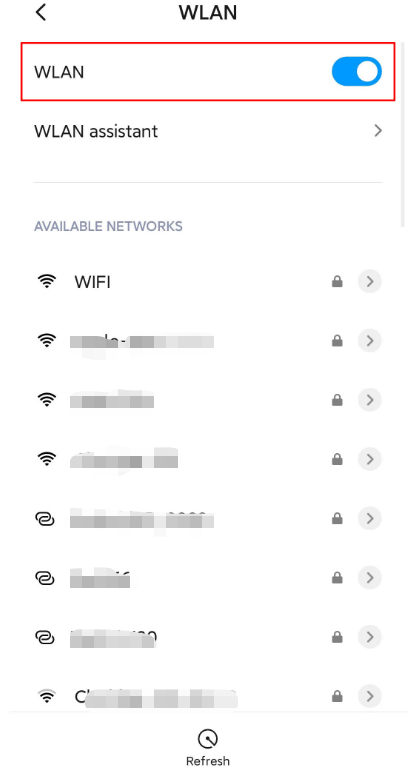
2.Set the agent to manual and proceed to the next step of configuration.
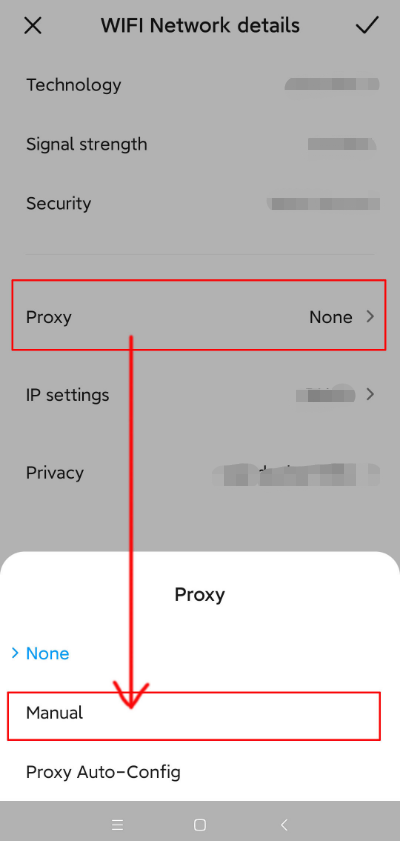
3. Enter the "Hostname" and "Port" and click Confirm to complete the proxysettings.
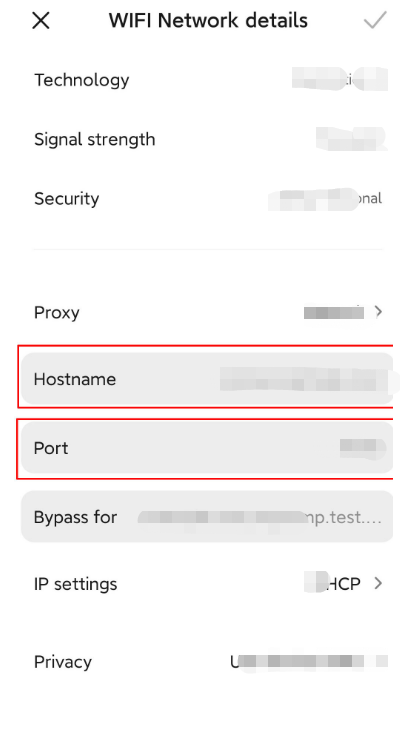
Need any help? Email: [email protected]




















 English
English