Windows Configuration
307 days ago · Updated
Before Configuration: Obtain the IP Refer to the tutorial:
1. Click the icon set in the lower left corner and select Settings.
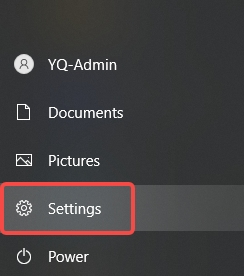
2. Click Network, then Internet.
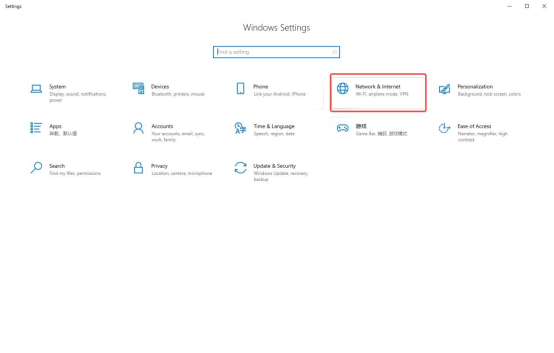
3. Click Proxy in the left navigation bar, select Use proxy server, enter the IP and port, click OK, and the configuration is completed.
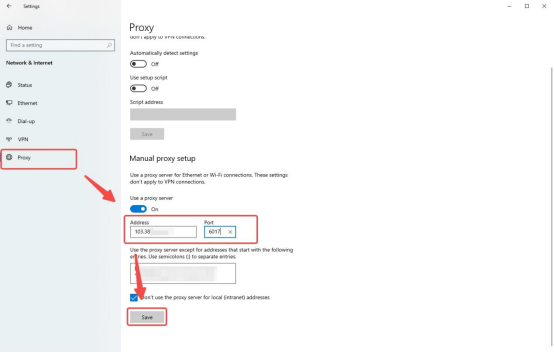
4. Search the IP address in the browser to check whether it is consistent with the configured address.
Need any help? Email: [email protected]




















 English
English